Ultra HD LED TVs are becoming more of a trend now, and all leading manufacturers are throwing their best stuff into the market one after another. We bumped into Changhong Ruba Full Screen 4K Android TV – U55H7Ki recently which turn heads with its very affordable price tag of PKR 104,999. At this price, it’s hard to find a smart TV of 55 inches in Pakistan. The curiosity rose, and we thought to give it a try to see, does it have what it takes to challenge the rivals?
Changhong Ruba is selling its artificial intelligent Android TV under the name AI Pont. You may also find it with the model number U55H7Ki – a more technical name for AI Pont. The other four smaller variants of 50 inches, 43 inches, 40 inches, and 32 inches boast nearly similar features.
AI Pont (U55H7Ki) specs
- Size: 55 inches
- Resolution: 4K (3840×2160)
- OS: Android Pie (9.0)
- Google Play Store
- Google Assistant
- Bluetooth 5.0
- CPU: Cortex-A55
- RAM/ROM: 1.5GB/4GB
- Built-in Apps: (YouTube, Netflix, Amazon Video)
- Others: Dolby Vision, HDR10, Dolby+ Sound
Design
The front of this 4K Android TV is nothing but a screen of 55 inches, big enough to stand out from the rest of the items in a regular-sized lounge. Bezels are just a few millimeters thick, flush with the front panel. The company calls it a full-screen frameless TV that offers less than 2mm of bezels, and 95% of the area is the ultra-widescreen that gives 4K resolution.

In fact, those narrow bezels are the part of the edges of just over half centimeters thick glossy plastic frame that runs along the top and sides of the screen and rests on a plastic body on the back that houses all the electronics and connectivity components inside.
The bottom of the screen sits seamlessly on a soundbar that is under 2 inches in height and accommodates two 12 watts, speakers, inside. The front of the bar is a grilled panel that shows off Changhong Ruba and Dolby Audio logos on each side.

A noticeable golden strip horizontally runs on the top edge of the soundbar – a boundary line between the front panel and the bottom area. Another smaller golden strip bisects the bottom bar and points towards a red standby light where a power button can also be located right underneath.

Unless you decide to mount it on the wall, the entire setup stands on two golden-chromed metallic base legs fixed under the far end of the TV.
The rear side of the UHD smart TV is busy with essential controls showing a power cable slot on the right of the panel. In contrast, all other connectivity including 3 HDMI ports, 2 USB (2.0), an optical audio output (SPDIF), an Ethernet port, an earphone port, an RF port (for cable or antennas), and an AV port are placed on the left side.


Remote
Changhong Ruba provides a white color remote that is in contrast to most of the black remotes we usually get with other TVs. It might require a little extra effort to keep it dirt-free. However, it is practically as simple as the color white. A single remote does everything. Apart from the usual functions, it gives dedicated support for three primary services, Google Voice Assistant, Netflix, and YouTube. Even the navigation dial can also be used for gaming if you don’t own gaming pads. We were happy to do the fast forward/rewind the Netflix, and Prime shows through the remote.

Interface
It’s an Android-equipped TV that gives you four times the pixels a full HD TV can provide; technically, it makes 3840 x 2160 resolution. The quad-core chipset ARM Cortex-A55 clocked at 1.4Ghz and the Mali GPU 470MP work coupled with 1.5GB RAM and 4GB internal storage to run Android Pie (9.0) based system that gives you all the freedom and connectivity of Android devices.
It sounds like a limited memory and older chipset, but during our testing, it turned out to be enough for this premium model, hinting a better optimization we get from Android Pie.
Reaching the home screen after switching the TV on takes nearly 30 seconds, dedicated Netflix and Youtube buttons on the remote require 20 sec and 10 sec respectively to open the app from the sleep mode. Once inside, navigation across the system and running of apps is smooth and comparatively faster than some of the rival TVs we tested lately.
Performance
As with every Android TV, the login process of AI Pont/U55H7Ki is reasonably simple. Once done and all the needed external accessories connected, I believe, you will hardly come back to the setting area. For picture and sound settings, a shortcut key on the remote will be all you need to alter the environment, which is a relatively simple approach for keeping things minimal.
AI Pont offers a plethora of sound and picture settings that sometimes get overwhelming for someone who comes across them for the first time. You can alter almost anything. By turning on HDR and Dolby Vision and keeping everything at default can handle most of the shows unless you are a real graphic and sound freak.
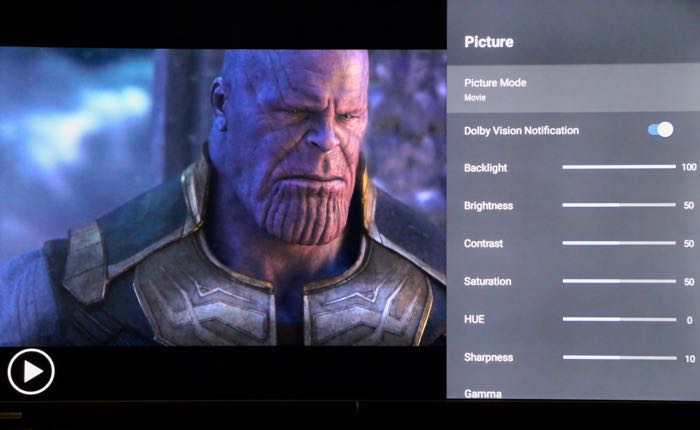
AI Pont does not overdo anything. The artificially intelligent system displays natural colors that are nearly accurate, and a very high dynamic ratio where experiencing whites and darks on the screen is really pleasing to eyes. Whites don’t disturb in the daylight scenes, and dark areas are equally visible in detail, thanks to Dolby Vision.
The side viewing angles of the screen are absolutely beautiful.
The soundbar is the icing on the cake. Although there are several preset sound settings available, you can customize the equalizer as well. The bass is deep, and the treble isn’t irritating. Although the soundbar couldn’t match the experience of our Edifier, we found it not compulsory to attach one for day-to-day entertainment.
External USB can be found from the Media Player inside the AI Pont app, which isn’t a direct way to access the media. We wished if Changhong Ruba could place an app on the home screen for reaching external drives; however, it can be dealt with through the Play Store, where a couple of apps like MX Player or File Manager can make things way more comfortable.
I could attach my 500GB 3.0 external drive full of movies with the TV. Browsing through the folders and playing anything on, regardless of the size of the file, was a piece of cake without a lag.

Running the game on this huge screen is an excellent experience. Google Play provides an interesting variety of different genres of games. It’s better to use an Ethernet cable instead of relying on the wifi that will keep bothering you with a slower download speed. Although gaming pads are recommended for getting the actual experience, and they really are the proper way, the navigation dial on the remote can do the trick. Of course, it is not a way to play the game like Real Racing 3 that we tried and a couple of others to see how the remote can handle it. Keeping the remote aside, the games don’t lag or stutter on this UHD TV, and there are very few instances of frame drops that are barely noticeable.
There is Chromecast built-in, and you can also do multicast through Android apps, but unlike others, Changhong Ruba has not provided a dedicated app for multicasting that forces us to rely on other less optimized apps on the Play Store which makes casting nearly impossible sometimes.
Verdict
All in all, Changhong Ruba AI Pont gave us a fantastic experience on this flagship TV. At this price range, where Japanese and Korean makers offer their mid-range TVs, A full-screen Android TV controllable through voice command, Dolby Vision, Dolby Sound, and a dedicated soundbar look tempting and worth the money.




